VoIP (voice over Internet Protocol), all you want to know about it, 1St & Great
VoIP (voice over Internet Protocol)
What is VoIP (voice over Internet Protocol)?
VoIP ( voice over Internet Protocol ) is the transmission of voice and multimedia content over an internet connection. VoIP allows users to make voice calls from a computer, smartphone, other mobile devices, special VoIP phones and WebRTC-enabled browsers.
VoIP is a technology useful for both consumers and businesses, as it typically includes other features that can’t be found on common phone services. These features can include call recording, custom caller ID, or voicemail to e-mail. It is also helpful to organizations as a way to unify communications.
The process works similarly to a regular phone, but VoIP uses an internet connection instead of a telephone company’s wiring. VoIP is enabled by a group of technologies and methodologies used to deliver voice communications over the internet, including enterprise local area networks or wide area networks.
A VoIP service will convert a user’s voice from audio signals to digital data, then send that data through the internet. If another user is calling from a regular phone number, the signal is converted back to a telephone signal before it reaches that user.
VoIP can also perform routing of incoming and outgoing calls through existing telephone networks. However, some VoIP services may only work over a computer or VoIP phone.
VoIP in unified communications
VoIP consolidates communication technologies into one unified system — meaning that VoIP can allow for a number of audio, video or text-based communication methods. This can be particularly useful for businesses, so teams don’t have to work with multiple different applications to communicate with one another effectively.
V oIP creates this network by allowing users to make calls and hold web conferences using devices like computers, smartphones or other mobile devices.
Some common features might include:
- audio calls;
- video calls;
- voicemail;
- instant messaging;
- team chats;
- email;
- SMS texts;
- mobile and desktop apps; and
- mobile and local number portability (allows a subscriber to choose a new telephone carrier without needing a new number).
VoIP telephone equipment
The two main types of VoIP telephones are hardware-based and software-based.
A hardware-based VoIP phone looks like a traditional hard-wired or cordless telephone and includes similar features, such as a speaker or microphone, a touchpad and a caller ID display. VoIP phones can also provide voicemail, call conferencing and call transfer.
Software-based IP phones, also known as softphones, are software clients installed on a computer or mobile device. The softphone user interface often looks like a telephone handset with a touchpad and caller ID display.
A headset equipped with a microphone connects to the computer or mobile device to make calls. Users can also make calls via their computer or mobile device if they have a built-in microphone and speaker.
How does VoIP work?
V oIP services convert a user’s voice from audio signals to digital data, in which that data is then sent to another user — or group of users — over Ethernet or Wi-Fi. To accomplish this, V oIP will use codecs.
Codecs are either a hardware- or software-based process that compresses and decompresses large amounts of VoIP data. Voice quality may suffer when compression is used, but compression reduces bandwidth requirements. Equipment vendors will also use their own proprietary codecs.
The process of sending data to other users includes encapsulating audio into data packets, transmitting the packets across an IP network and unencapsulating the packets back into audio at the other end of the connection.
Within enterprise or private networks, quality of service (QoS) is typically used to prioritize voice traffic over non-latency-sensitive applications to ensure acceptable voice quality.
Additional components of a typical VoIP system include the following: an IP PBX to manage user telephone numbers, devices, features and clients; gateways to connect networks and provide failover or local survivability in the event of a network outage; and session border controllers to provide security, call policy management and network connections.
A V oIP system can also include location-tracking databases for E911 (enhanced 911) call routing and management platforms. This can collect call performance statistics for reactive and proactive voice-quality management.
By eliminating circuit-switched networks for voice, V oIP reduces network infrastructure costs and enables providers to deliver voice services over Broadband and private networks. This should also enable enterprises to operate a single voice and data network.
V oIP also piggybacks on the resiliency of IP-based networks by enabling fast failover, following outages and redundant communications between endpoints and networks.
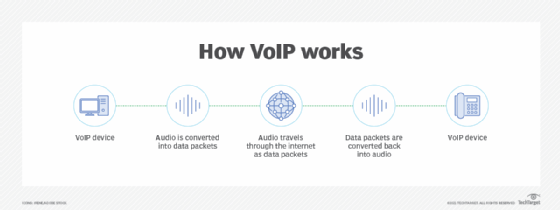
VoIP protocols and standards
V o I P endpoints typically use either International Telecommunication Union (ITU) standard codecs, or specifically developed codecs. They are as follows:
- 711 is the standard for transmitting uncompressed packets.
- 729 is the standard for compressed packets.
- Transmission Control Protocol (TCP) is used to break a message down into smaller packets. Meanwhile, the IP deals with the sending and delivery of the packets.
- The ITU T.38 protocol will send faxes over a VoIP or IP network in real time. VoIP typically uses this to support non-voice communications.
- The Real-Time Transport Protocol (RTP) is used once voice is encapsulated onto IP.
- The Secure Real-Time Transport Protocol (SRTP) acts as an encrypted variant of RTP.
- The Session Initiation Protocol (SIP) is a rigorous standard for signaling — most often used to signal to create, maintain and end calls.
- The 248 protocol describes a Gateway Control Protocol, which defines a centralized architecture for creating multimedia applications.
- 323 is a signaling protocol that is used to control and manage calls.
- Extensible Messaging and Presence Protocol (XMPP) is a protocol for contact list maintenance, instant messaging and presence information.
- Skinny is another signaling protocol, which is proprietary to Cisco.
- Session Description Protocol (SDP) is used for initiation and announcement of sessions for multimedia communications, as well as WebSocket transports.
Advantages and disadvantages of VoIP
Benefits of V o I P include:
- Lower cost. Price is lower than typical phone bills.
- Higher-quality sound. With uncompressed data, audio is less muffled or fuzzy.
- Access for remote workers. Good for employees who work remotely as they have a number of options to call into meetings or communicate to other teammates.
- Added features. These features include call recording, queues, custom caller ID or voicemail to email.
- Low international rates. When a landline makes an international call, it rents the wired circuit for the call to transfer overseas. VoIP doesn’t require a wired line and uses the internet to make calls, which means it’s treated like normal traffic and is less expensive.
Despite these advantages, V o I P services may still come with some disadvantages. These disadvantages include:
- Not all these services may connect directly to emergency services.
- VoIP needs a high-speed internet connection.
- Services will not work during power outages.
- There may be a lack of directory assistance depending on the VoIP service.
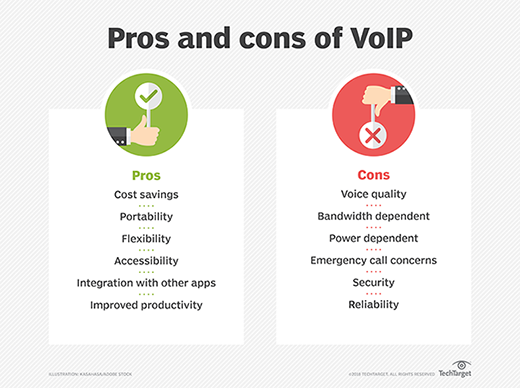
History of VoIP
The term VoIP historically referred to using internet protocols to connect private branch exchanges (PBXs), but is now used interchangeably with IP telephony. Paul Baran and other researchers worked on early developments of packet network designs.
In 1973, Danny Cohen was the first to demonstrate a form of packet voice over an early ARPANET. One year later, the first successful real-time conversation was had over ARPANET. Three years after this, in 1977, UDP was added to carry real-time traffic.
The 1990s
In 1991, the first V o I P application release was Speak Freely. A year later, InSoft launched a desktop conferencing product, Communique. Communique notably included options for video conferences. InSoft is often credited for creating the first generation of commercial VoIP services in the United States.
In 1994, the FCC placed a requirement on V o I P providers to comply with the Communications Assistance for Law Enforcement Act of 1994. In addition, V o I P providers had to now contribute to the Universal Service Fund.
In 1995, Intel, Microsoft and Radvision began to standardize VoIP systems. One year, later the ITU-T developed standards for transmission and signaling voice over IP networks, creating the H.323 standard. The G.729 standard is also introduced. SIP was standardized in 1999.
The 2000s
In 2005, the FCC began imposing VoIP providers to provide 911 emergency call abilities. This began opening up the ability for VoIP to make and receive calls from traditional telephone networks. Emergency calls do work differently with VoIP however. For example, a provider with the right hardware infrastructure can find the approximate location of the calling device — by using the IP address that is allocated to the network router.
Another codec, the G.729.1 protocol, was unveiled in 2006. A year after this, VoIP device manufacturers began to expand in Asia. The SILK codec was introduced in 2009, notable for being used for voice calling in the application, Skype.
In 2010, Apple introduced the LD-MDCT-based AAC-LD codec, which is notable for being used in FaceTime.
- Alexander S. Gillis,
What is VoIP? Voice Over Internet Protocol Explained
You’ve heard VoIP dramatically lowers operating costs, offers mobile calling from any Internet-connected device, and provides advanced features unavailable on traditional phone systems.
Countless voices within the business communications space praise VoIP’s scalability, flexibility, and overall ease of use, emphasizing how the technology has revolutionized phone services for business and personal use.
The one thing you haven’t heard?
A clear answer to the question, “What is VoIP?”
This post is here to give you a defintion of VoIP that you can actualy understand — and teach to other people.
Read on to learn what VoIP is, how it works, what features to look for, and why it’s worth making the switch.
What Is VoIP?
VoIP (Voice over Internet Protocol) is a digital telephone system that lets users make and receive phone calls over the Internet as opposed to over the traditional wired Public Switched Telephone Network (PSTN.)
VoIP has many names: virtual telephony, online phone system, cloud phone service, IP telephony, virtual calling tool….the list goes on.
All these terms mean the same thing: instead of using a traditional landline phone for voice calls, VoIP manages phone communication over the Internet.
The “IP” in VoIP is another key part of the process.
IP stands for “Internet Protocol” — and it’s responsible for facilitating local and long-distance over digital phone lines instead of physical landlines.
For a more detailed explanation, see our comprehensive breakdown on VoIP vs landlines.
The below table comparing traditional phone communication to VoIP communication quickly breaks down the differences between the two.
| VoIP Telephony | Landline Phones |
| Users communicate over the Internet via transmitted voice data packets | Users communicate via the copper and fiber optic cables of the PSTN |
| Needs Internet connection to function | Needs an analog phone (physical phone) to function |
| Lets users make free VoIP to VoIP local and long-distance calls, international calls are often more affordable | All calls come with a charge, and long-distance and international calls will be expensive |
| Easy to scale and add on new features as needed | Need wired phone lines and additional equipment to access features that are still limited |
| Usually not functional during a power outage unless a backup power source is used | May still be functional during a power outage |
VoIP, SIP, and PBX: Understanding Key Differences
Especially as you become more familiar with the VoIP world, you’ll notice other phone system acronyms like SIP and PBX popping up in feature lists, provider reviews, and pricing models.
Let’s quickly outline the differences between VoIP vs SIP vs PBX.
PBX stands for “Private Branch Exchange,” and it’s a premise-based or cloud-hosted private business phone system.
Premise-based (onsite) PBX requires physical servers, wiring, wall jacks, and other hardware to be installed within the office space of the company using it. Businesses are also responsible for the costs and process of system maintenance, often requiring an onsite IT staff.
Because analog phone systems are on their way out — and prohibitively expensive for many — most PBX business phone solutions are now hosted entirely by the provider in the cloud (Hosted PBX/IP PBX.)
Hosted PBX uses VoIP technology to facilitate voice calling and provide other communication/collaboration features to a private business phone network. However, instead of being physically located on-site, cloud-based PBX is hosted and maintained by the provider via a designated offsite server.
SIP stands for “Session Initiation Protocol,” and its job is to enable VoIP technology on existing on-premise phone systems. SIP Trunking is the process of bringing SIP technology — and all the advanced features that come with it — to your existing premise-based phone system.
How VoIP Works?
VoIP technology works by breaking up the voice audio from a phone conversation into digital voice data packets, then sending these data packets to the recipient over the Internet.
The more complicated explanation?
Codecs compress/disassemble these voice data packets so they can travel over the IP network (a local area network or a wide area network.) Once these voice data packets reach their destination, they’re decompressed/reassembled and sent to the recipient, transformed back into words and phrases instead of just digital signals in transit.
VoIP users can make calls via VoIP softphones, VoIP phones, and/or by connecting traditional analog phones to a VoIP system via an analog telephone adapter
The Pros and Cons of VoIP
The below table quickly outlines the pros and cons of VoIP. Then, we’ll go into more details on where VoIP shines and where it falls short.
| VoIP Pros | VoIP Cons |
| Cheaper and more scalable than landline phone service | May require users to upgrade current Internet speed |
| More advanced features than standard business phones | Access to advanced features may require users to scale up to a higher plan tier |
| Increased portability and flexibility | Has a higher learning curve than traditional phones |
| Better overall voice and call quality | Dependent on a strong, uninterrupted Internet connection to avoid jitter and latency |
By far, the biggest advantage VoIP has is how much money it saves on telecommunication costs.
Users can expect to save up to 50% on telecom charges if they switch to VoIP phones. Plus, because you don’t have to purchase new equipment (as VoIP works with multiple devices like smartphones and desktop computers) you’ll save even more.
Not only that but VoIP is proven to increase employee productivity. Its advanced features can save agents over 30 minutes of call time per day and add an extra 3.5 days of productivity per year, per employee. As a whole, VoIP raises team productivity rates by roughly 20%.
The truth is that especially now, it’s tough to find a bad thing to say about VoIP aside from its dependence on an excellent Internet connection.
The only real downside you may encounter?
These new features and functionalities can come with a bit of a learning curve. The best way to avoid that is to ask the provider about the team training opportunities they provide.
Key VoIP Features
Though there are over 90 VoIP features — and counting! — to choose from today, we’ve outlined the essential functionalities that define virtual phone communication.
Call Routing
Call routing is a call management strategy that distributes incoming calls to agents according to pre-set criteria.
The goals of call routing are to ensure that the caller is connected with the best available agent, to decrease call wait times and call transfer rates, and to increase first call resolution rates.
There are numerous different routing techniques to choose from, with the most popular being:
- List-Based Routing: Routes calls according to a pre-set, linear list that starts at the top again after each call. For example, the call is first sent to Agent A, and is only sent to Agent B if Agent A is unavailable. The next call is again sent to Agent A.
- Round Robin Routing: A turn-based routing strategy that sends the first call to Agent A, the next call to Agent B, and the next call to Agent C. Ideal for commission-based sales teams and to prevent overburdening specific customer service agents.
- Skills-Based Routing: Routes inbound calls according to agent strengths, areas of expertise, and skillsets. For example, if a customer calls in with questions about which product they should buy from your business, they’ll be sent to a product specialist. But if a customer called in with questions about how a product worked, they’d be sent to technical support.
- Time-Based Routing: Routes calls according to specific agent schedules and/or time zones, especially helpful for geographically diverse times
- Relationship-Based Routing: Routes calls to agents according to previously established working relationships, such as a client’s preferred agent or VIP caller status
For information on additional routing strategies and best practices, review our Call Routing Guide.
Interactive Voice Response (IVR)
Interactive Voice Response (IVR) is a VoIP feature that uses pre-recorded voice prompts, speech recognition, and/or customer interactions via dial pad to direct calls to the proper departments or individual agents.
When a customer places an outbound call to a business phone system with IVR, recorded messages collect essential information such as:
- Customer contact information
- The reason for the call
- Desired department or representative
- Payment Information
IVR is designed to automate business processes that either completely negate the need for the caller to speak to a live agent or drastically reduce call times.
Auto Dialers
Automated outbound dialers (auto-dialers) expedite lead list penetration and increase overall talk times by eliminating the need for agents to physically enter in phone numbers and ensuring that agents connect to calls only when a prospect is on the other line and ready to talk.
This feature automatically filters out busy signals, disconnected numbers, and voicemail machines.
There are several dialing modes to choose from, outlined below:
- Predictive Dialer: Makes simultaneous outbound calls, filtering out voicemail, fax machines, busy signals, and disconnected numbers. Uses an algorithm to “predict” agent availability, and transfers live leads to agents accordingly.
- Progressive Dialer: Makes one call at a time per agent to maintain a consistent outbound dialing pace that can be adjusted according to agent availability and preference. Agents must end their current calls completely before the next phone number is automatically dialed.
- Power Dialer: Uses a pre-set calls: agent ratio to automatically dial prospect phone numbers as soon as an agent becomes available. Only connects agents to a live lead. Ideal for smaller teams facing large lead lists.
- Preview Dialer: Automatically places outbound calls, and provides agents with relevant, up-to-date customer/prospect information based on past interactions before connecting them. Agents may or may not be able to choose whether or not to take a call based on preview mode data.
Call Recording
Call recording is a form of call monitoring that either automatically records calls between agents and callers, or records them on an on-demand basis.
Call recordings are then automatically stored in the cloud for later review. In many cases, call recordings are automatically transcribed and transcriptions can be searched/organized by keywords or phrases.
These recordings allow for:
- Agent and department evaluation and quality assurance
- More in-depth customer insight
- Evaluation of current training materials
- Infallible records of what was or was not said on a call
Ensure you’re in compliance with local and federal Call Recording Laws before setting up this feature.
Visual Voicemail
Visual voicemail is a VoIP feature that transcribes voicemail messages left for agents via voicemail-to-text and/or voicemail-to-email.
This means agents do not have to take the time to listen to each individual voicemails, and that they can easily prioritize callbacks according to voice-message content.
Visual voicemail also allows agents to listen to recorded messages if needed.
Call Forwarding
Call forwarding is a call distribution strategy that automatically sends (forwards) incoming calls to different telephone numbers associated with the same agent or department in a pre-set order.
Forwarding calls allows for greater team flexibility and is especially ideal for remote or blended agents, because it eliminates the need for agents to be physically tied to a single location to take calls. It also prevents callers from having to hang up and dial multiple phone numbers in the hopes of reaching the desired agent.
For example, if an agent receives a call to their desk phone and doesn’t answer, the call is then forwarded to their smartphone after a set number of rings. If the agent doesn’t answer their smartphone, the call is then sent to their home phone number. If there’s no answer at home, the call can be directed to the agent’s voice mailbox or sent to another agent.
Our post on remote call forwarding provides additional insight.
How Much Does VoIP Cost?
To understand the true cost of VoIP, you need to consider more than just the monthly software price. Other factors like hardware/equipment, regulatory fees, and taxes also impact VoIP pricing.
This table shows factors and average costs influencing monthly VoIP costs (one-time setup/installation and equipment fees vary greatly on an individual level, and are therefore not included.)
| Pricing Factor | Average Cost |
| VoIP Software Package | $20.00/user per month |
| Regulatory Fees | $5.00/user per month |
| Surcharges (including one-time number portability fee) | $8.00user per month |
| VoIP Taxes | $7.00/user per month |
| Average Total Monthly Cost of VoIP | $40.00/user per month |
Below, we’ll break down all the expenses associated with virtual telephony. For a more detailed explanation of common virtual phone system costs, please see our post on VoIP taxes and fees.
VoIP Pricing and Plans: Average $15-$25/User per Month
Let’s start with the basics: how much the provider charges for the VoIP services it offers.
The majority of VoIP services offer a series of scalable plans, allowing businesses to avoid paying for features or levels of service they don’t need. This tiered pricing option also means it’s easy for businesses to scale up to the next plan if/when their needs evolve.
Factors that influence VoIP plan costs include:
- Number of users and/or administrators
- Features and functionalities
- Available third-party integrations
- Amount and type of business telephone numbers needed (local, toll-free, etc.)
- Number of toll-free minutes per month
- Desired level of provider support (priority support, omnichannel support, etc.)
- Setup and installation
Plans are usually payable on a monthly or annual basis (with an annual subscription offering savings between roughly 10-20%.) Customizable quote-based packages are also available, but you’ll need to contact the provider directly to discuss their cost.
If you don’t want to upgrade to the next pricing level, but still need features that aren’t available on your current plan, you’ll likely be able to purchase “add-on” features such as call recording and transcription, additional VoIP phone numbers, or visual voicemail.
For example, the image below shows the three available plans and tiered pricing from VoIP provider Dialpad.
As in the above example, virtual phone companies usually offer unlimited local VoIP calling on every plan.
However, some providers also offer “pay-as-you-go” calling, which charges on a per-minute basis or in blocks of minutes. This usually only offers a significant cost benefit to micro businesses, newer companies, or teams that don’t primarily communicate by phone but still want to have a business number.
A final factor in VoIP pricing is whether you opt for cloud hosted PBX (Private Branch Exchange) or premise-based services.
Premise-based communications services come with a high upfront cost of $3,000-$5,000, but allow businesses greater control over their VoIP services. Cloud-based options are more popular, as they cost between $15.00-$25.00/month and make system maintenance the provider’s — not the user’s — responsibility.
VoIP Regulatory Fees And Surcharges: Average $33/Month
While paying under $30.00/user once a month for VoIP service is reasonable, be aware that providers can charge additional fees. Some of these fees are legal, but others may be the sign of a fraudulent company.
Because VoIP is regulated by the FCC, providers must make contributions to the funds and services outlined below. As a result, customers will likely see the below legal charges on their monthly VoIP bills to assist the provider with covering regulatory fees.
E911 Fees
E911 (Enhanced 911) fees help to offset the cost of the FCC’s emergency service requirements.
Providers must make 911 service a mandatory feature of every plan and ensure that emergency services have access to the caller’s location.
E911 Fees can range from $0.20 to $2.00/user per month.
Universal Service Fund Fees
Universal Service Fund (USF) fees help providers cover the costs of required contributions to the USF. This fund provides V oIP, landline, and Internet access to low-income and rural communities, schools, and healthcare professionals.
USF fees generally cost per line every month. If you’ve noticed your monthly USF fee fluctuating, it’s not an immediate cause for concern, as required contributions change 4 times a year.
Expect to pay between $2.00-$4.00/user per month for USF fees.
Non-FCC Surcharges: Prices Vary
The below surcharges are not associated with the FCC, but you’ll often see them on your VoIP bill. Though their presence alone is not cause for concern, unscrupulous providers may use them as an excuse to charge you an exorbitant monthly rate — so be aware of what surcharges normally cost.
Number Portability Fees
The vast majority of VoIP service providers do not charge fees for number porting (a one-time cost that allows businesses to transfer existing phone numbers to the new provider.)
However, they are legally allowed to. The average cost of number porting is $10.00-$20.00 per ported telephone number and could take from 1 to 3 weeks, depending on your existing carrier.
Internet Infrastructure and Intercarrier Compensation Service Fees
Though not mandated, some providers charge Intercarrier Compensation and Internet Infrastructure Service fees to cover the costs of Internet service and fees between carriers.
These fees are generally less than $1.00/month.
Additional Surcharges
Other surcharges can include:
- Early Termination Fees
- Regulatory Recovery Fees
- Regulatory, Compliance, and Intellectual Property Fees
- Add-on feature fees
- Admin/service charges
In total, the average cost of surcharges ranges from $5.00-$50.00+/user per month. This is where sneaky providers attempt to tack on excessive charges, so review your monthly bill carefully.
Business V o I P Taxes: Average $7/user per month
VoIP service providers must legally charge and remit federal, local, and state taxes.
These taxes can also include city taxes, license and franchise taxes, public utility taxes, and even transit taxes. These tax rates will vary based on location and services provided, but generally cost around $5.00/user per month.
Gross Revenue Surcharge
Though not legally required, users may also encounter a Gross Revenue Service charge.
A GRS charge offsets the costs of a provider’s federal and state taxation charges, and is based on a percentage of the taxable revenue each customer generates for the provider.
Though charges will vary, they generally range between $1.00-$3.00/user per month.
The below image shows an example of a monthly VoIP bill:
VoIP Equipment and Hardware
Though V oIP BYOD compatibility eliminates much of the need for expensive equipment, a few basic hardware options are still required.
We’ll cover those, as well as popular optional V oIP hardware, below.
For additional information, read our guide to the top V oIP equipment and manufacturers.
Essential Equipment and Hardware
The equipment below is required for getting your VoIP phone system up and running.
Internet Connection and Router
The most important thing you’ll need to operate a V oIP system is a high-speed broadband Internet connection and router.
In general, V oIP systems need a minimum bandwidth of 90-156 kbps to function properly — meaning you may need to upgrade your Internet service. Note that sufficient bandwidth is the responsibility of the user, not of the VoIP provider.
A router connects V oIP devices to the Internet and keeps those VoIP calls connected.
Compatible Device
Once you have working Internet, you need to determine the specific devices you’ll use to make and receive VoIP calls.
Popular V o I P compatible devices include:
- Standard desk phones (via ATA or VoIP phones)
- Smartphones
- Desktop computers
- Laptop computers
- Tablets
Ethernet Cable
An ethernet cable provides your VoIP system with a powerful, consistent Internet connection. Though V o I P calls are possible over WiFi, an Ethernet Internet connection is much more reliable than a wireless one.
PoE Adapter
A PoE adapter is connected to the Ethernet cable, then plugged directly into a wall outlet to ensure the cable has sufficient power.
Analog Telephone Adapter (ATA)
An Analog Telephone Adapter (ATA) allows users to connect existing desk phones, (analog phones) fax machines, or other on-premise devices to their VoIP network.
In short?
It’s what enables standard phones to make and receive V o I P calls.
VoIP Gateway
A VoIP gateway converts analog phone signals to virtual SIP, (Session Initiation Protocol) creating a link between the traditional phone system setup and the network.
Optional Equipment and Hardware
Though you don’t need to have this equipment, having it elevates your V o I P experience.
VoIP Desk Phones
Even if users primarily rely on desktop computers and cell phones to communicate via VoIP voice, many also choose to invest in a traditional desk phone (also called a hard phone or an IP phone.)
Key features to look for in VoIP phones include:
- LCD color touchscreen
- Programmable keys and shortcuts
- Built-in video calling screen
- Built-in USB ports
- Busy light indicator
Headsets
VoIP headsets provide a better overall sound quality, have noise-cancellation features, and make it easier for employees to hear and stay focused on current conversations.
Both wired and wireless headsets are available, though the latter is more popular and allows for greater flexibility.
Look for headsets with:
- A Bluetooth range of at least 5 feet
- Basic call control functions on the headset itself
- Adjustable microphone
- Compatible smartphone app
Conference Speakers
Headsets make one-on-one conversations clearer, but speakers can make conference calls a much better experience for everyone involved.
Look for speakers with:
- Built-in microphones
- Background noise suppression
- An audio pickup radius of 7-10 feet at a minimum
- User controls like mute, remove from speakerphone, intercom, volume controls
- Bluetooth connectivity/USB ports
What To Look For In A VoIP Provider
Other than a fair and transparent pricing structure, what else should you consider when evaluating VoIP software?
Our research shows that there are four main factors to pay attention to when choosing a V o I P service:
- Scalability
- Available Features
- Compatibility
- Customer Service and Support
Scalability
Scalability refers to how easy it is for users to “scale up” or “scale down” their V o I P plans when their needs change. For example, a provider that offers only 2-3 plans is not as scalable as one offering 4-5 different pricing structures.
Scalable solutions matter because they:
- Prevent you from paying for features you don’t need
- Let your VoIP service grow with your company (by adding additional users and/or additional features)
- Offer a better overall value, even if you can get “cheaper service” elsewhere
Also, consider whether or not the provider offers you the ability to scale up from a business phone system to a contact center software or unified communications system. . This gives you the opportunity to add more communication channels, like video conferencing or live chat, in the future — without having to change providers.
Available Features
When it comes to evaluating provider features, more isn’t always better. Too many features can confuse and overwhelm new users, often causing more work than they were meant to save.
Instead, focus on whether or not the provider offers the features that are the most important to your specific company.
For example, if you work in the healthcare industry, you’ll need a V o I P solution that’s HIPAA compliant. If you’re operating an outbound call center, you’ll likely prioritize a high number of available dialing modes over features like visual voicemail.
Compatibility
The best pricing and all the features in the world won’t matter if your V o I P system isn’t compatible with your current business tools and operating systems.
Ensure that any provider you’re considering is compliant with:
- Your mobile devices (Apple and Android mobile apps, etc.)
- Your current OS (Mac, Windows, etc.)
- Your preferred web browser (Google Chrome, Safari, Firefox, etc.)
- Third-party software (CRM system, project management tool, team chat app, etc.)
- Any additional hardware (analog phones, headsets, etc.)
Customer Support and Service
Finally, make sure the VoIP provider offers quality and responsive customer service and support.
You need to know:
- How many support channels are available? (Phone, live chat, email, etc.)
- What are the available hours for each channel? (24/7 on at least one channel is best)
- How long does it generally take the provider to resolve a customer’s issue?
- What is the provider’s average response time?
- What is the guaranteed uptime? (99.9% is the minimum you should consider)
- What security standards/certifications does the provider offer? (End-to-end encryption, GDPR compliance, HIPAA and PCI compliance, SOC II Compliance, etc.)
- What user training materials are provided? (Online courses, tutorials, custom in-person employee training, etc.)
- Is priority support available?
- How active are the provider’s online support forum and developer community?
Our detailed guide on how to choose a V o I P provider offers additional insight, as well as a breakdown of top VoIP platforms like Nextiva, RingCentral, and Grasshopper.
Which VoIP Phone Service Is Right For You?
Now that you know what to look for in a V o I P telephone service, it’s time to start thinking about which platform best suits your current and future business communication needs.
Whether you’re already considering a specific service provider, or if you don’t yet have one in mind, our Business VoIP comparison table provides detailed information on user experience, pricing, available features, VoIP softphones, and more.

Katherine Stone – getvoip
VoIP, On Youtube
What is VoIP? How Does It Work?
Simple Explanation of VoIP
What is VoIP and how it works? [ How does VoIP work? ]
Follow us:
Cinema Drama News Turkish Drama Lebanon 4 Seasons Movies & Series show
Cinema Drama News Turkish Drama Lebanon 4 Seasons Movies & Series Show








